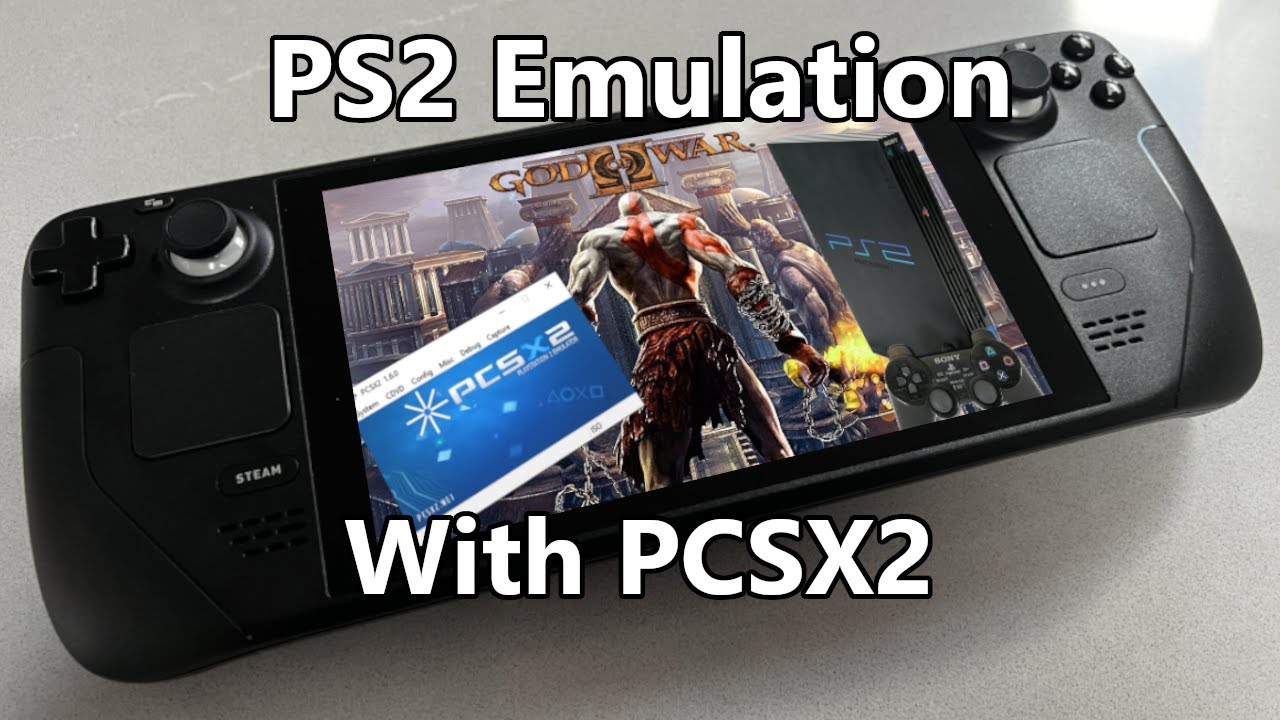PS2 Emulator For Steam Deck: Unlocking The Nostalgia Of Classic Gaming
The Steam Deck has emerged as a game-changer in the handheld gaming world, providing gamers with the ability to play their favorite titles on the go. One of the most exciting possibilities that this device offers is the ability to run emulators, particularly the PS2 emulator. With the right setup, players can relive the golden age of PlayStation 2 gaming, experiencing beloved classics from the comfort of their handheld device. This article will delve into the details of running a PS2 emulator on the Steam Deck, providing insights, tips, and resources to help you maximize your gaming experience.
In recent years, emulation has gained popularity, allowing gamers to revisit classic titles that may no longer be available on modern platforms. The Steam Deck, with its powerful hardware and flexibility, makes it an ideal candidate for running emulators, including those for the PS2. As we explore how to set up and optimize a PS2 emulator on the Steam Deck, we will also address common concerns related to emulation legality and performance.
Whether you are a seasoned emulator user or a newcomer eager to dive into retro gaming, this comprehensive guide will equip you with the knowledge and tools needed to enjoy PS2 games like never before. From installation to gameplay tips, let's embark on this nostalgic journey together.
Table of Contents
- What is a PS2 Emulator?
- Features of PS2 Emulators
- Overview of the Steam Deck
- Setting Up a PS2 Emulator on Steam Deck
- Best PS2 Emulators for Steam Deck
- Performance Tips for PS2 Emulators
- Legal and Ethical Considerations
- Conclusion
What is a PS2 Emulator?
A PS2 emulator is a software application that allows users to play PlayStation 2 games on different platforms, including PCs and handheld devices. This software mimics the hardware of the PlayStation 2 console, enabling gamers to run their favorite titles without needing the original console. Emulation has become a popular way to preserve classic games, providing access to a library of titles that may not be readily available.
Features of PS2 Emulators
PS2 emulators come with a range of features that enhance the gaming experience:
- High-Resolution Graphics: Many emulators support upscaling graphics, allowing players to enjoy games in higher resolutions than the original PS2.
- Save States: Emulators often include save state functionality, allowing players to save their progress at any point.
- Controller Support: Most emulators provide extensive controller support, letting users play with various gamepads.
- Cheat Codes: Some emulators allow the use of cheat codes, offering players the chance to modify gameplay.
Overview of the Steam Deck
The Steam Deck, developed by Valve, is a handheld gaming device that runs a Linux-based operating system and is designed to play PC games from the Steam platform. Its powerful hardware, including a custom AMD APU, provides the capability to run demanding applications and games. With its versatility and portability, the Steam Deck has quickly become a favorite among gamers who want to enjoy their library on the go.
Specifications of Steam Deck
| Specification | Details |
|---|---|
| CPU | AMD APU (4-core Zen 2) |
| GPU | RDNA 2 |
| RAM | 16GB LPDDR5 |
| Storage Options | 64GB eMMC, 256GB NVMe SSD, 512GB NVMe SSD |
| Display | 7-inch LCD (800p) |
Setting Up a PS2 Emulator on Steam Deck
Setting up a PS2 emulator on the Steam Deck involves several steps, from downloading the emulator to configuring it for optimal performance. Here’s a step-by-step guide:
Step 1: Downloading the Emulator
Choose a reliable PS2 emulator such as PCSX2 or Play! and download it from their official websites. Ensure you select the version compatible with Linux.
Step 2: Installing Dependencies
Before running the emulator, you may need to install certain dependencies. Open the terminal and run the following commands:
sudo apt update sudo apt install
Step 3: Configuring the Emulator
After installation, launch the emulator and configure the settings:
- Adjust graphics settings for performance and resolution.
- Set up controller mappings according to your preference.
- Import your PS2 game ROMs into the emulator.
Best PS2 Emulators for Steam Deck
When it comes to PS2 emulation, several options stand out:
- PCSX2: A well-known emulator that offers extensive compatibility and features.
- Play!: A lightweight emulator that is easy to set up and use.
- RetroArch: A versatile frontend that supports multiple emulators, including PS2.
Performance Tips for PS2 Emulators
To ensure a smooth gaming experience on the Steam Deck, consider the following performance tips:
- Lower the internal resolution in the emulator settings for better performance.
- Disable unnecessary graphical enhancements if experiencing lag.
- Use the Vulkan API for better compatibility and performance with the Steam Deck.
- Regularly update the emulator to benefit from performance improvements and bug fixes.
Legal and Ethical Considerations
While emulation itself is legal, downloading ROMs for games you do not own can infringe copyright laws. It is important to only use ROMs from games you legally own to stay within legal boundaries. Always consider the ethical implications of your actions and support game developers whenever possible.
Conclusion
In conclusion, the Steam Deck provides a unique opportunity for gamers to enjoy classic PS2 titles through emulation. With the right setup and optimization, you can experience the nostalgia of these beloved games in a portable format. Remember to always adhere to legal guidelines when it comes to ROMs and support the gaming community.
Are you ready to dive back into the world of PlayStation 2 gaming? Share your thoughts in the comments below, and feel free to explore more articles on our site for additional gaming tips and insights!
Thank you for reading, and we hope to see you back here for more gaming content!
Understanding Oktap Via Tax.ok.gov: A Comprehensive Guide
Understanding NGK Spark Plugs: The Key To Optimal Engine Performance
Serenity Spa And Beauty Bar: Your Ultimate Destination For Relaxation And Rejuvenation