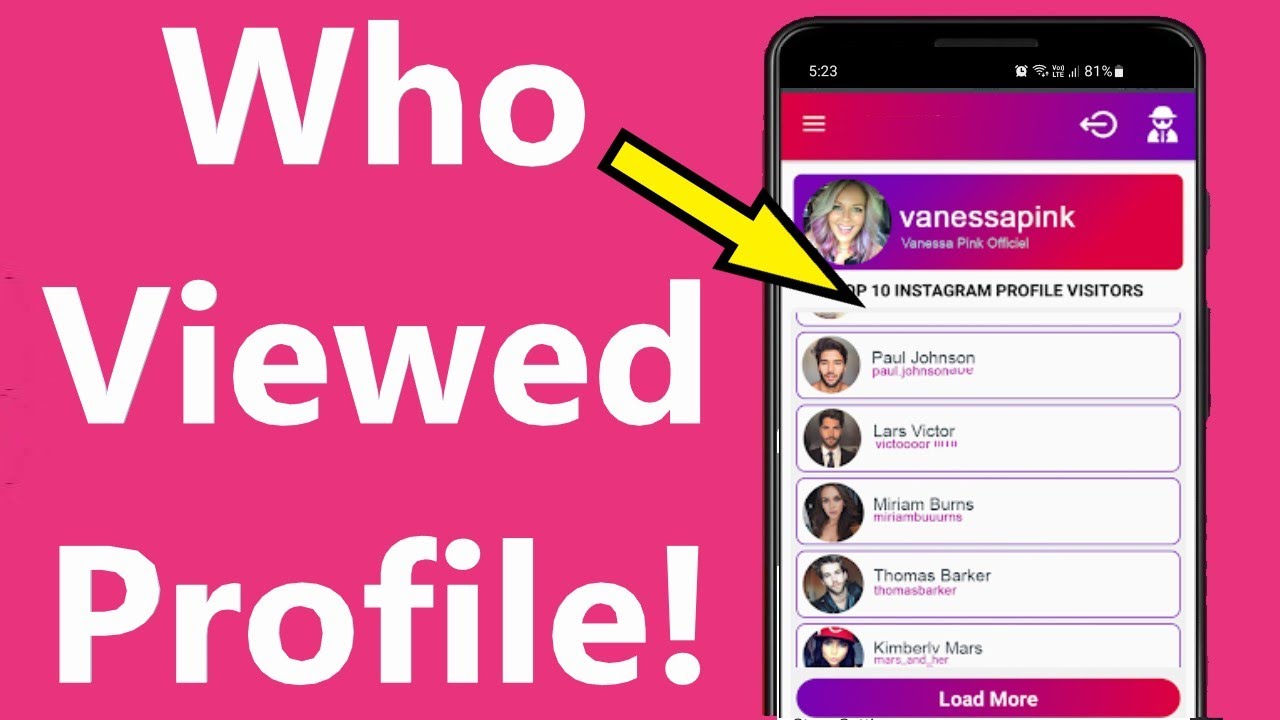Can You See Who Viewed Your Story On IG?
In the age of social media, Instagram Stories have become a popular way for users to share moments from their daily lives. One of the most intriguing aspects of Instagram Stories is the ability to see who has viewed your content. This feature plays a crucial role in understanding audience engagement and interaction on the platform. In this article, we will delve into the intricacies of Instagram Stories, focusing on whether you can see who viewed your story and how this feature impacts user experience.
Instagram Stories allow users to share photos and videos that disappear after 24 hours. With over 500 million users engaging with Stories daily, the platform has revolutionized how we share our lives online. However, the question remains: can you really see who viewed your story on IG? This article aims to answer that question while exploring the features and implications of the story view count.
We will also discuss privacy settings, the importance of audience engagement, and tips for maximizing your Instagram Story experience. Whether you are a casual user or a business account, understanding how story views work can enhance your social media strategy.
Table of Contents
- Understanding Instagram Stories
- How to See Who Viewed Your Story
- Privacy Settings on Instagram
- Engagement Metrics and Their Importance
- The Impact of Story Views on Content Strategy
- Common Questions About Instagram Stories
- Tips for Using Instagram Stories Effectively
- Conclusion
Understanding Instagram Stories
Instagram Stories are a feature that allows users to post photos and videos that vanish after 24 hours. This ephemeral nature encourages spontaneity and creativity. Users can add filters, stickers, and text to their stories, making them more engaging.
When you post a story, your followers can view it by clicking on your profile picture. The number of views is displayed at the bottom left corner of the screen, allowing you to track who has engaged with your content.
One key advantage of Instagram Stories is the ability to see who has viewed your content. This feature is beneficial for individuals and brands alike, as it provides insights into audience engagement.
How to See Who Viewed Your Story
To see who viewed your Instagram Story, follow these simple steps:
- Open your Instagram app.
- Tap on your profile picture in the upper-left corner to view your story.
- Swipe up on the screen while viewing your story.
- You will see the list of usernames who have viewed your story.
It is important to note that you can only see who viewed your story within 24 hours of posting it. After this period, the view count will not be available.
Privacy Settings on Instagram
Your Instagram account can be set to public or private, affecting who can view your stories. If your account is set to private, only your approved followers can see your stories.
To manage your privacy settings:
- Go to your profile and tap on the three horizontal lines in the upper-right corner.
- Select "Settings" and then "Privacy."
- Adjust your account privacy settings as desired.
Additionally, you can hide your stories from specific followers by selecting "Hide Story From" in the privacy settings.
Engagement Metrics and Their Importance
Understanding who views your stories can provide valuable insights into your audience's behavior. Engagement metrics are essential for content creators and businesses to tailor their strategies effectively.
Key engagement metrics include:
- View Count: The total number of views your story receives.
- Unique Viewers: The number of individual accounts that viewed your story.
- Interactions: Actions taken by viewers, such as replies or shares.
Analyzing these metrics helps in refining content strategies to better resonate with your audience.
The Impact of Story Views on Content Strategy
Knowing who views your stories can influence your content strategy significantly. For instance, if you notice that a particular demographic engages more with your stories, you can tailor your content to cater to their interests.
Moreover, businesses can use this information to gauge the effectiveness of promotional campaigns and adjust their marketing strategies accordingly.
Common Questions About Instagram Stories
There are several common questions users have regarding Instagram Stories:
- Can I see who viewed my story after 24 hours? No, the view count is only available for 24 hours.
- Can I see who viewed my story if they are not my follower? Yes, as long as your account is public.
- Do viewers get notified when I view their story? No, users cannot see who viewed their stories.
Tips for Using Instagram Stories Effectively
To maximize your Instagram Story experience, consider the following tips:
- Post consistently to keep your audience engaged.
- Use interactive features like polls and questions to encourage viewer participation.
- Experiment with different content types, such as behind-the-scenes footage or tutorials.
- Analyze your engagement metrics regularly to refine your strategy.
Conclusion
In conclusion, understanding who viewed your story on Instagram can provide valuable insights into audience engagement. This feature not only enhances user experience but also allows brands to tailor their content strategies effectively. As you navigate through Instagram Stories, remember to utilize the insights gained from view counts and engagement metrics to improve your social media presence.
We invite you to leave a comment below about your experiences with Instagram Stories, share this article with others, or explore more articles on our site to enhance your social media knowledge!
La Sierra Night Club: The Ultimate Nightlife Experience
Ticket Master Taylor Swift: Your Ultimate Guide To Securing Concert Tickets
Tiki TNT & Potomac Distilling Company: A Unique Blend Of Culture And Craftsmanship